Sideline Replay: SkyCoach vs. Hudl Sideline
Here’s the deal, Hudl provides you a fantastic way to exchange film and edit video. While they have tried to also provide you a tool for sideline replay, they continue to fall short. SkyCoach not only provides an amazing tool for sideline replay, but we continue to improve year after year to ensure that we are consistently the best tool on the market.
When comparing SkyCoach with Hudl Sideline, here are differences to consider:
Network Comparison
SkyCoach provides either a 2 or 3-point network depending on your package. Hudl provides either a 1 or 2-point network depending on your package. The difference lies in where the antennas in the network are placed on the field. In every single package offered, SkyCoach always provides a network couplet on the sideline. Why is this important? If iPads are connecting on the sideline to an access point that it is in the press box or in the end zone, the connection is not going to be desirable at all times. There is a lot more room for interference, which means your video download speeds will be a lot slower. With SkyCoach and a correctly set up network, you will see your video downloaded within 1-2 seconds once recording has stopped.
Additionally, SkyCoach provides an extra antenna that is used specifically for coaches’ boxes. Have you ever played at a stadium where the coaches box is separated from filmer’s deck/room by walls? SkyCoach provides you with an extra access point to ensure that your coaches will still get fast video!
Video Recording Hardware Comparison
In order to capture video, SkyCoach uses a device called a Remote Camera Kit. Hudl uses a piece of hardware called a Teradek. The main difference in these devices is that Hudl streams video to an iPad to record it before it can be viewed, while SkyCoach saves video locally to the Remote Camera Kit and then pushes it to the devices for viewing. Why is this an important difference? With Hudl, if the network encounters degradation, you will lose frames or worse your entire video before it is recorded. With SkyCoach, you never lose video frames because of a weak network connection and it requires far less signal strength to send a start/stop command over the network than to stream the video. How many of you are Hudl Sideline users and have had to get video from your opponent after the game? Never worry about that again with SkyCoach!
Number of Angles
With SkyCoach, you can record tight, wide and end zone angles. On the sideline, all of your angles are Intercut. This means that you can easily switch between angles without worrying about hindering your download speeds. With Hudl Sideline, most teams are using 2 separate iPads for the different angles (limited to 2), if you even get your End Zone angle. Why is this important? Switching back and forth between angles should be easy, not a worry. Additionally, if you currently use 3 angles for film review or highlights, you will have to go through a painful intercut process in Hudl to line the angles up after you import them. With SkyCoach, you have the exact same number of clips for all 3 angles so the post-game intercut process is as simple as clicking next.
Software Comparison
SkyCoach offers several features within our replay software that are not available within Hudl Sideline. The first is Advanced Tagging, which includes up to 25 optional tags. Not only is tagging available, it is also predictive. For example, if you gain 10 yards on a play, it will automatically roll over to first down. You have to ask yourself, “why would Hudl not provide more fields in Hudl Sideline? Especially when this is so simple to implement?” The main reason is it competes with their other money generating features like Assist. We will save the conversation about when doing best for your customers does not line up with doing best for your company’s bottom line for a future blog post. Sneak peek, SkyCoach always chooses the customer first!
Tagging in SkyCoach also allows you to filter for specific plays using as many tags as you want. Looking for all 3rd down offensive run plays in the 2nd quarter?? We got you covered.
The tags also automatically populate Real Time Reports. Three reports are currently available: Blitz Tendency, Run/Pass Tendency and Gain/Loss Report. With these reports, you no longer have to wait until after the game to make game-changing decisions based on stats and WATCH the video associated with those specific stats.
Another feature that is only available in SkyCoach is the ability to film and view film in multiple events at the same time, using the same account. This is a great feature to use at practice. You can use managers or coaches to film drills with iPhones or iPads, which automatically upload to the SkyCoach cloud. Players can then view that video immediately following practice from our View Only Account. Our view only account can access the team account, but has no admin rights or privileges. That means that players / coaches can’t delete or edit the film; however, they can create Highlight videos directly within SkyCoach.
Customer Service Comparison
SkyCoach offers 24 hours a day, 7 days a week phone support during season to EVERY SINGLE CUSTOMER regardless of your package. We are also available via email.
Hudl offers varying levels of support depending on your package. Most support is unavailable after a certain time on Fridays. SkyCoach prioritizes GAME NIGHTS!
SkyCoach also offers Face Time training. Let us train your entire staff to set up and recommend the best set up for your stadium!
Back Up Plan for Friday nights
Ever accidentally left ALL of your sideline replay equipment at your school when you were traveling to an away game? OR ever played in an NFL stadium where no team’s sideline replay was working? Fear not, SkyCoach is the only company with a tried and true back up plan for these scenarios. When the SkyCoach team first developed SkyCoach, we created a cloud infrastructure not only to store video and data, but also so that the system could operate using WiFi and Cellular Data in cases like these.
If you forget ALL of your equipment, all you need is 2 iPhones and you are able to get 1 angle and view it on the sideline. In this situation, you can use the stadium’s WiFi network, or your carrier’s cell data plan. You can even add more angles and more viewing devices if you have them!
If you are playing in an NFL stadium where the internal network overpowers any sideline replay network, no issue here either. Just connect your devices to the that internal network for seamless sideline replay. We have had other company’s customers call us and use SkyCoach on the spot for this very reason.
Don’t ever worry again about not having sideline replay reliably and consistently on a Friday night!
What other differences are there?
When you purchase a SkyCoach license, it is for the entire school. It is considered our ALL SPORTS ACCESS LICENSE. Any sport at the school can use the license with a separate login. They can also store their video, create highlight videos and so much more.
SkyCoach also includes UNLIMITED VIDEO STORAGE. NO LIMITS.
Ultimately, SkyCoach is a superior product that Hudl Sideline. Don’t hesitate to call us today and make the switch.